TUESDAY TECH TIDBITS
January 22, 2022
_____________________________________________________________________________
by Sandy Blanc
Tip of the Week: Canvas Studio
Did you know that Canvas has a "Studio" feature that allows you to create Screencasts (it actually uses the Screencast-O-Matic tool if you are familiar with that!), AND create video quizzes by embedding questions into YouTube videos (very similar to EdPuzzle!). These tools are all contained within Canvas, making it easy to embed the video or video quiz into an assignment using the External tool "plug".
"Record" : Create screencasts using "Screen Capture" (which is actually the Screencast-O-Matic tool). This can record your voice over your screen and you can edit the videos to add text, overlay blur, and many more features!
How do I use Canvas Studio?
Canvas Studio has these options;
"Add" : Add videos from YOUTUBE (do not use Vimeo links as they are blocked for students), then add questions to create a quiz!
"Record" : Create screencasts using "Screen Capture" (which is actually the Screencast-O-Matic tool). This can record your voice over your screen and you can edit the videos to add text, overlay blur, and many more features!
How do I use Canvas Studio?



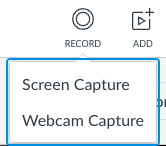
No comments:
Post a Comment