TUESDAY TECH TIDBITS:
by Sandy Blanc
Google Chrome's new Side Panel feature! Have you updated your Chrome Browser to at least version 118? If you did, you will see the new "Side Panel" feature in Google Chrome in the upper right side of the screen.
Need help updating the Chrome OS on a Macbook?
- How to Update Chrome OS on a MacBook (click to view)
What can you do in the new Side Panel?
- Appearance- You can customize the look of Google Chrome
- Bookmarks- Edit, sort, add, remove, and search bookmarks with ease! (Love this feature!)
- Reading List- Easily access, add, and remove tabs to your reading list.
- History- You can review your search history to easily be able to get back to where you were earlier in the day (if you did not bookmark it!).
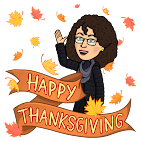


No comments:
Post a Comment