TUESDAY TECH TIDBITS:
by Sandy Blanc
Goodbye, Google JamBoard- Hello FigJam!
Google Jamboard is an interactive whiteboard tool. Google Jamboard will no longer be available after December 31, 2024. Starting on October 1, 2023, you are no longer able to create new or edit any existing Jams in Jamboard. However, all is not lost! There is a great alternative tool called FigJam for Education! It is free for education, and has a signed DPA! Hooray!
You can use FigJam to create engaging interactive lessons, brainstorm, diagram, set up meetings, and more by leveraging some really neat technology features that FigJam offers;
- Tons of templates to work from
- Set a timer for responses
- Use sticky notes (with signature) to keep track of who's ideas are whos
- Integrate videos, Google Docs, and Webpages right into your FigJam
- Interactive reactions (such as stickers and emojis)
- Figma (a design platform) and Figjam (online whiteboarding) work seamlessly together
How to get started:
1. Go to https://www.figma.com/education/
2. Follow this video , "How to set up your Figma Education Plan" by Figma (video 2:20).
3. How do I move my Jamboard files into FigJam?
- How to download Jamboard files and upload into FigJam by Sandy Blanc (video 1:09)
5. I recommend once your account is set up, open "FigJam Basics" and walk through each one that will be teaching you all of the tools and tricks of how to use it.


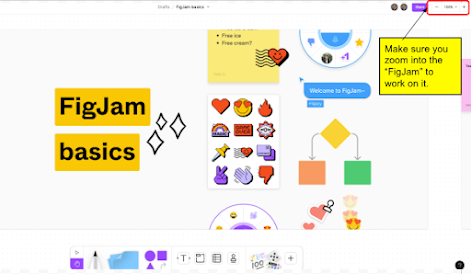
No comments:
Post a Comment