Exeter High School
Tuesday Tidbits: Technology
March 14, 2017
by Sandy Blanc
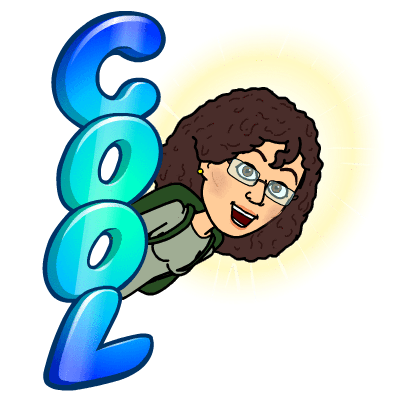 Technology Tool of the Week: “Force a Copy” in G Suite
Technology Tool of the Week: “Force a Copy” in G Suite
There is a really cool trick using Google Docs, Sheets, Slides, and Drawings that you can do to “force a copy”. If you replace the word “edit” at the end of the URL (of Google application) with “copy” you will force the person opening up the Google Doc (or whichever app) to make a copy!
PLEASE WATCH MY TUTORIAL!
Here are a few more options to “force” from G Suite apps by replacing the last word with the following...
Starting from the last / (forward slash)
edit = editable (the original will be editable)
preview= view only
copy= force a copy
How can I use this in my class?
One of the things I love about Google Classroom is that you can take a Google Doc and assign it to your class, and choose “make a copy for each student”. If you are not using Google Classroom, however, then this is a step that can easily become overlooked! If you create a document that you want each student to work on, then it is imperative that they make a copy so the original does not get overwritten accidentally!
EHS Letterhead in Google Docs Templates!
Teacher Tech Days- Wednesdays!
Just in case you missed the email... I have added the Exeter High School Letterhead into the Google Docs Templates. Please watch the below tutorial for directions on how to access the document, or export it.
Teacher Tech Days- Wednesdays!
TOMORROW: Open Technology Questions- if you have a question about something, are looking for technology integration ideas, or want to share something, come on up!
Where? A223
When? Wednesday at 2:30-3:30 pm on March 15, 2017
No comments:
Post a Comment